Inviting people to an event should be simple, but it’s also a chance to make an impression. A well-designed invitation gets guests excited and makes the event feel special from the start. Apple’s new Invites app makes digital invitations more personal and helps organize events smoothly.

Simple and Personal Invitations
With Apple Invites, sending out invitations feels more like an experience than a task. Whether it’s a casual dinner, a birthday party, or a big celebration, this app helps create invites that feel unique. Users can pick photos from their library or choose from a selection of stylish backgrounds. Apple’s built-in Maps and Weather integration makes it easy for guests to know where to go and what to expect when they arrive.
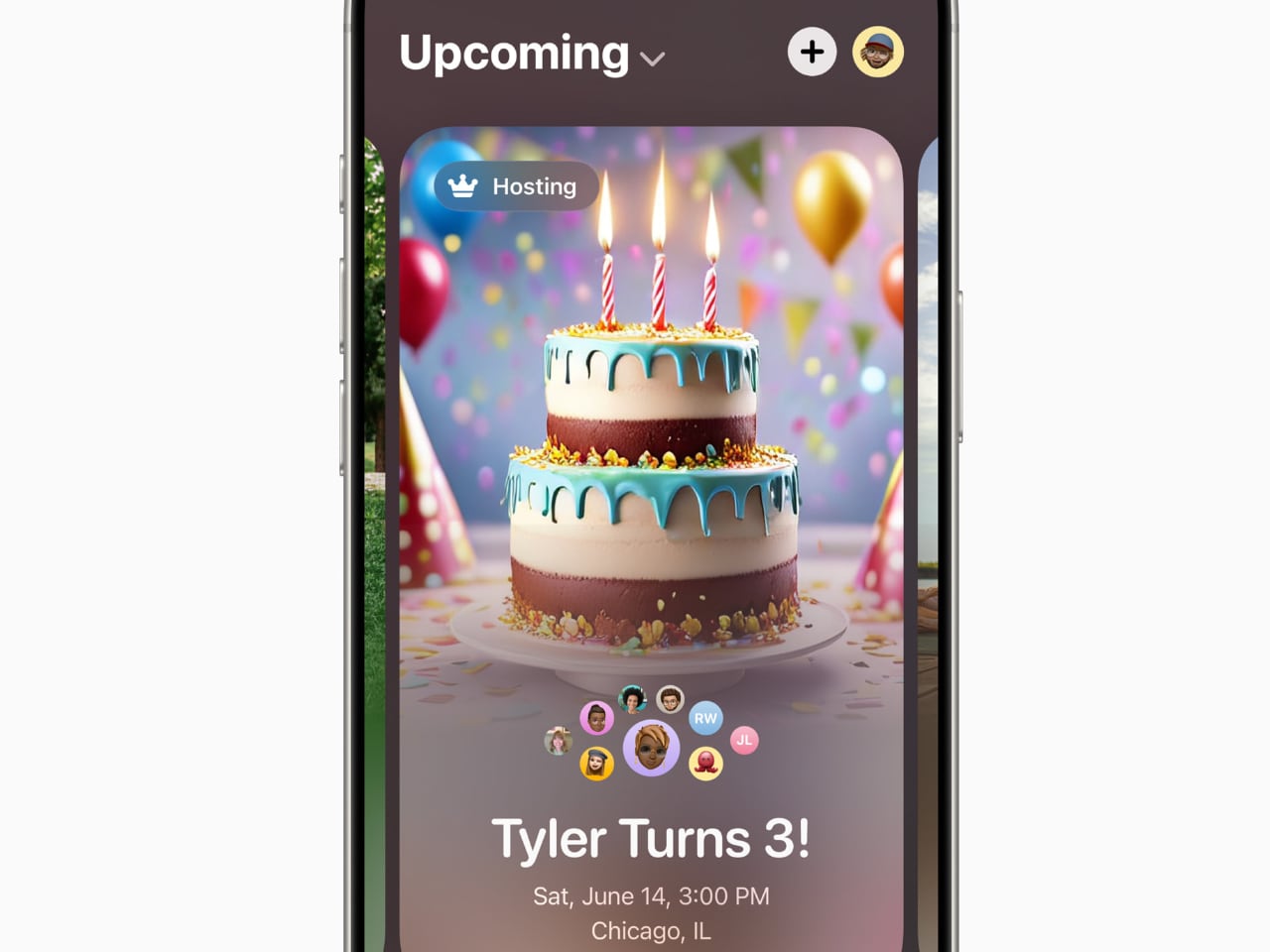
Each invite reflects the event’s atmosphere, making it more than a simple notification. The Image Playground feature helps hosts create custom graphics to fit the occasion, ensuring every invite looks as polished as it feels personal.
Keeping Guests Connected Before and After the Event
Apple Invites helps guests engage with the event before it begins, making invitations feel more interactive. A Shared Album lets attendees upload photos and videos, creating a digital space where memories can be collected in real-time. Apple Music integration lets guests add songs to a shared playlist, setting the perfect vibe for the event.

RSVP tracking makes it easy for hosts to see who’s coming, while privacy settings let them control how much information is shared. Anyone, even those without an Apple device, can respond to an invite, making sure no one gets left out.
Easy-to-Use Features for Stress-Free Planning
Apple’s AI-powered Writing Tools assist in writing invitations that sound natural and well-written. The app suggests event names, descriptions, and other details to make invites feel polished without the effort. It’s like having a personal assistant for event planning.

The clean, simple design makes navigation easy. A dashboard displays upcoming events at a glance, and the app works in Dark Mode for a sleek, modern feel. Every interaction is simple, keeping the planning process easy and stress-free.
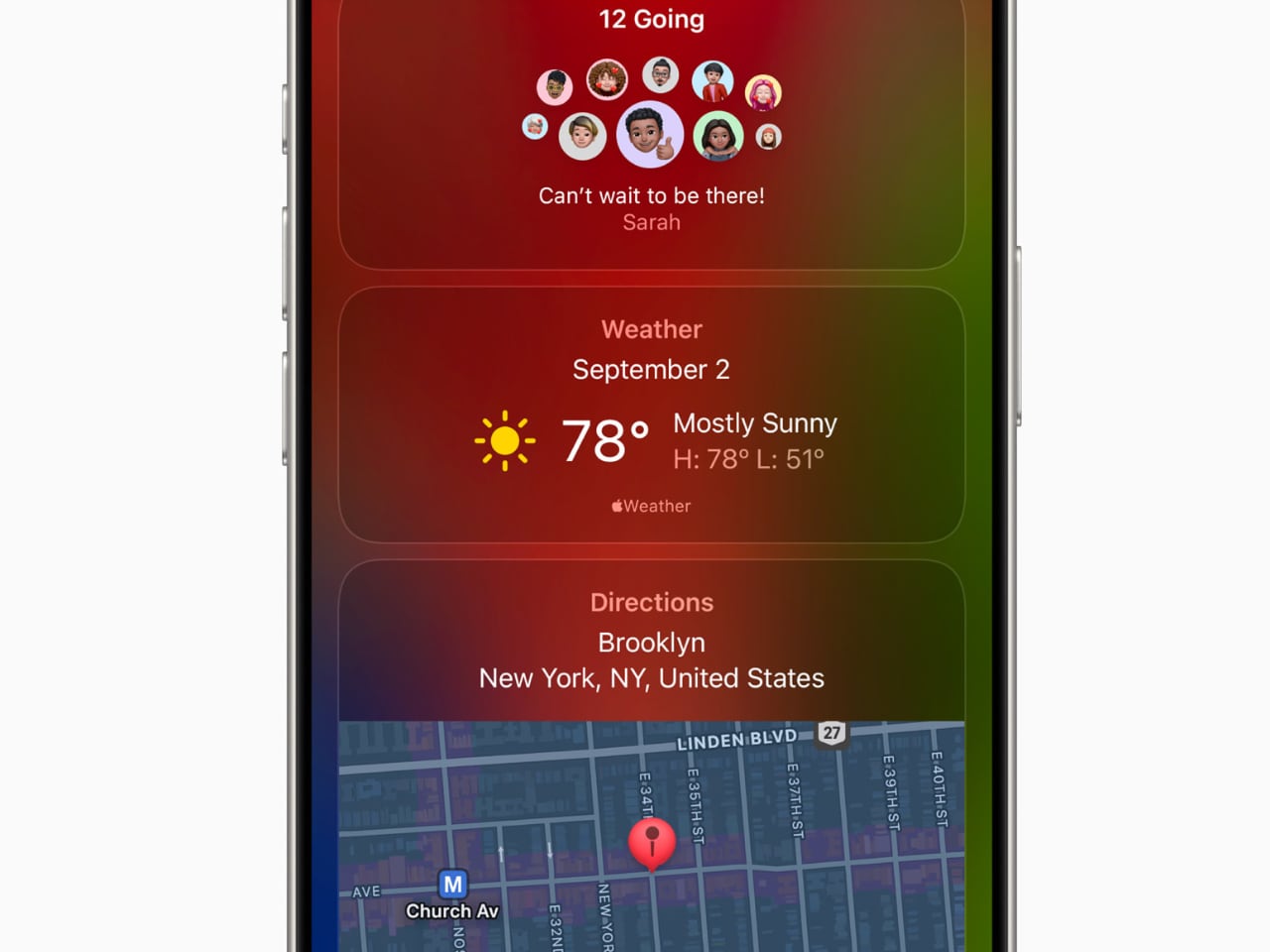
Privacy matters too. iCloud+ users get extra security features like Private Relay for safer browsing and Hide My Email to keep personal details private. Custom email domains make invites feel even more exclusive, and Family Sharing lets up to five people access premium features without extra cost.



