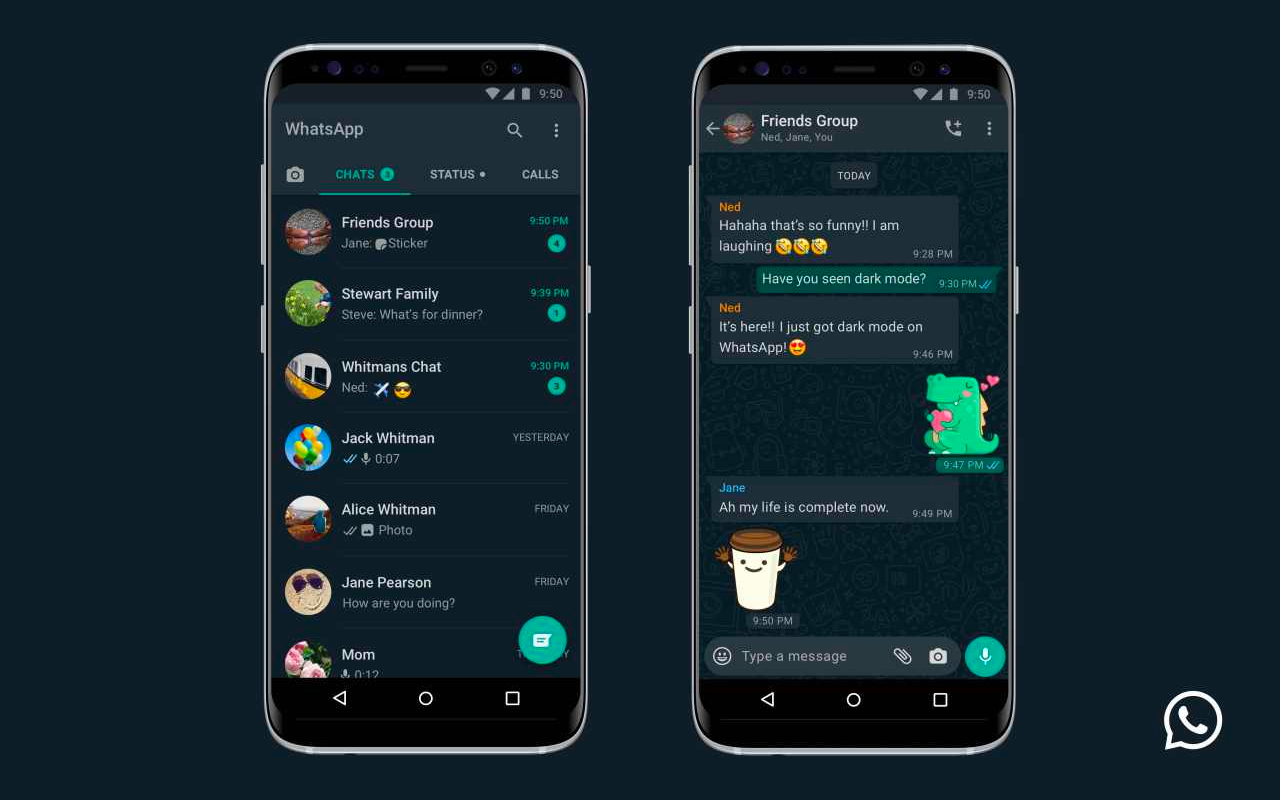Unless you’ve been living in a cave; you would be familiar with WhatsApp, probably using it for more than three hours a day. At least I do. From keeping tab on day’s reports to video calling business associates, and chatting with friends; I do it all on this popular messaging app.
If you are like me, I am sure you would be wishing for a dark mode on WhatsApp because the subtle grey can get tiring on the eyes, especially in low light. According to an official blog post, Facebook-owned messaging app announced that we are in luck. WhatsApp has a dark mode for both iOS and Android users.
How to switch to modes?

WhatsApp has launched an official dark mode option for iOS and Android. This mode lets one swap from regular brighter background to darker one, which the official statement says “helps prevent those awkward moments where your phone lights up the room.”
If your device runs Android 10 or iOS 13, you can activate the dark mode through the system settings. The new feature is tied to the smartphone setting and can be activated via Settings > Display and Brightness > Select Dark theme on iOS and through Settings > Display > Select Dark theme on Android.
Users with smartphones running older versions can change the mode from the settings in the app itself. Go to Settings > Chats > Theme > Select Dark theme.
Hello Darkness they say
The long-awaited feature will be pure black on iOS and dark grey on Android. The dark mode is meant to reduce eye strain in low light conditions, which is a fact well displayed in the video: Hello Darkness released by WhatsApp.
There is no official date but WhatsApp blog confirms that “dark mode will be rolling out in the coming days on the latest version of WhatsApp.” Go ahead and check it for yourself by updating to the latest app version.